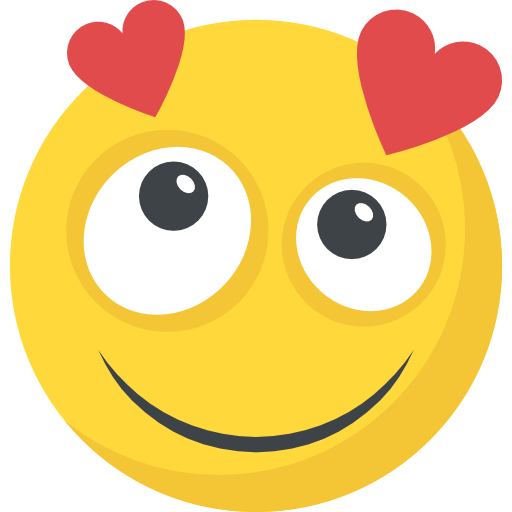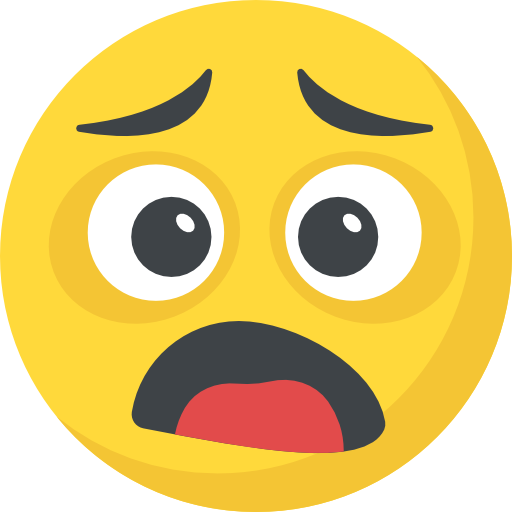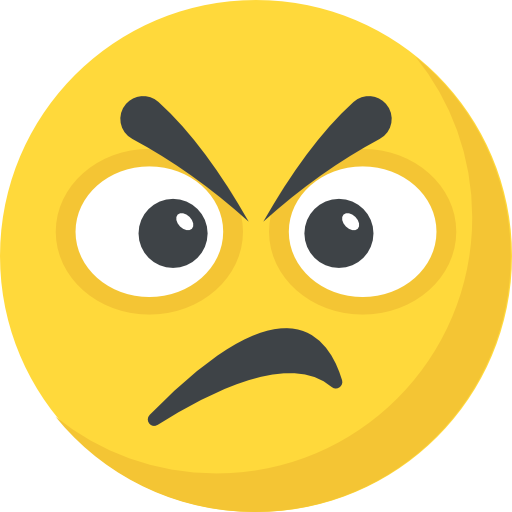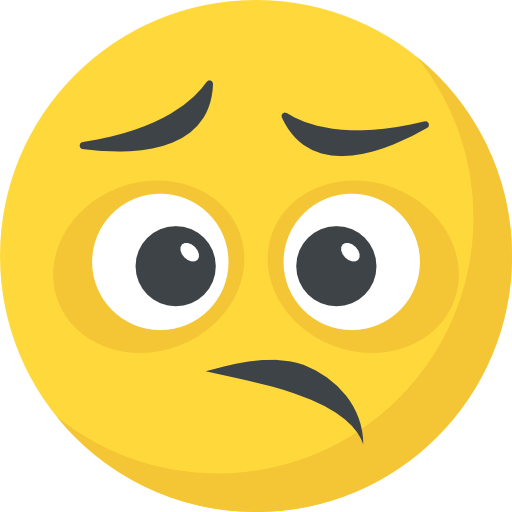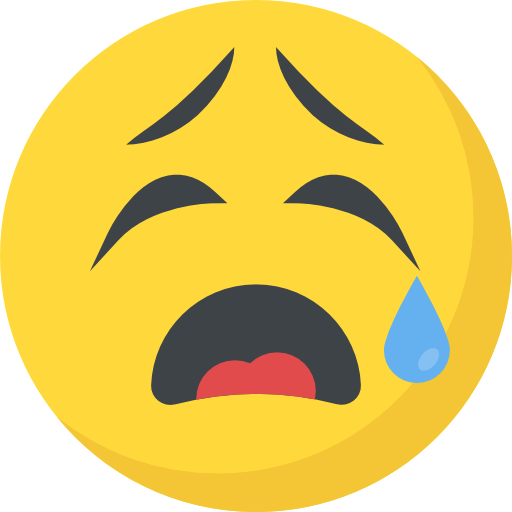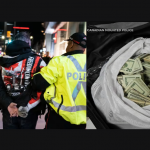Now Reading: What Really Happens to Your Data After Deletion: Explained Simply
-
01
What Really Happens to Your Data After Deletion: Explained Simply
What Really Happens to Your Data After Deletion: Explained Simply

So, you hit delete on that important file, email, or photos, and you probably think, “Well, that’s gone forever, right?” Well, not quite. The truth is, when you delete something from your device, it doesn’t immediately vanish into thin air. Instead, your data embarks on a fascinating, often invisible journey — one that’s a lot more complicated than simply deleting it. If you’ve ever wondered where your data goes after deletion, or why some stuff seems to stick around longer than you expect, this article is here to clear things up, simply and clearly.
Let’s dive into what actually happens behind the scenes — how data is stored, what “deletion” really means in the digital world, and why sometimes those deleted files are still lurking around.
How Data Is Stored in the First Place
Before we get into the deleting part, it’s good to understand how data lives on your device in the first place. When you create, save, or download a file, it’s stored in a specific location on your storage device — like a hard drive or solid-state drive (SSD). Think of your storage as a big filing cabinet, filled with countless files sitting in labeled folders.
Your operating system (like Windows, macOS, or Android) keeps track of where each file is stored using something called a file table or directory. This is basically a map that says, “Here’s where this file lives,” making it easy for the system to find and retrieve your data quickly.
What Does “Deleting” Actually Do?
Here’s where things get interesting. When you press delete, most operating systems don’t actually erase the data immediately. Instead, they usually perform a few different actions, depending on how you delete:
- Moving files to Trash or Recycle Bin:
When you delete a file normally, it often just gets moved to a special folder called Trash (Mac) or Recycle Bin (Windows). The data isn’t erased yet, only the pointer (or the map entry) that tells the system where the file is stored is moved. The actual data remains on the drive until you empty that folder. - Emptying the Recycle Bin:
When you empty the Trash or Recycle Bin, the system then updates its file table to mark that space as “free,” meaning it can be reused. But the actual data still isn’t erased immediately; it’s just now flagged as available to be overwritten later. - “Secure” or Permanent Deletion:
Some software or OS features allow for more secure deletions, which overwrite data on the disk right away. But even this isn’t always foolproof, and the data might still leave traces.
The Hidden Journey: Marking Space as Available
Once you delete a file and empty the Trash, your device’s system treats that space as available for new data. The actual data, however, remains physically on the storage device until new data overwrites it. Think of it like erasing a message on a whiteboard: the message appears gone, but if you look carefully, traces of it might still be visible until someone writes over that space.
In traditional hard drives (HDDs), data is stored magnetically, making this process more straightforward: the system marks the sectors (small parts of the drive) as free. On SSDs, the process involves a bit more complexity, with data being stored in cells that can be overwritten, but the core idea remains: deletion primarily marks space as free.
When Data Gets Overwritten
In the digital world, “deletion” isn’t final until the space is overwritten. Overwriting means that new data is written over the old data, making recovery impossible or extremely difficult. When you download new files, install updates, or save new documents, the storage system might write new information over the spaces marked as free.
Until that happens, the old data can often be recovered with special tools. That’s why, even after you think you’ve deleted something, it might still be recoverable with the right software.
Why Sometimes Deleted Data Lingers
This lingering presence of data is why completely removing sensitive information isn’t always straightforward. For example:
- Recovery software can often retrieve deleted files if they haven’t been overwritten yet.
- Disk cloning or forensic analysis can sometimes reconstruct data long after deletion.
This is precisely why you need to use secure deletion tools or encryption if privacy is a concern. Simply deleting a file doesn’t guarantee it’s gone forever.
The Importance of Secure Deletion and Data Security
If you’re trying to keep sensitive info private — like personal documents, passwords, or financial details — it’s crucial to understand that normal deletion isn’t enough. Secure deletion methods overwrite data multiple times to make recovery nearly impossible.
Many operating systems and third-party apps offer tools for secure erase. For hard drives, techniques like “zero-filling” (writing zeros over the data) or using specialized software are common. In the case of SSDs, the process is trickier because of how they store data, but encrypting data beforehand or using built-in secure erase features can help.
Summary: So, What Happens to Your Data After You Hit Delete?
- When you delete a file, the data generally remains on your storage device until it’s overwritten.
- The system updates its indexes or file tables to make that space available for new data.
- The actual information can linger, sometimes for a very long time, unless overwritten or securely erased.
- Recovery is possible until the data has been overwritten, which is why “deleted” doesn’t always mean “gone.”
Final Thoughts
Understanding the journey of your data after deletion reveals why digital privacy and proper data management are so important. Just hitting delete isn’t a guarantee your sensitive info is gone for good—there’s a behind-the-scenes process that keeps your data alive, sometimes longer than you realize. If you care about privacy, explore secure deletion tools, encryption, and best practices to truly protect your information in the digital world.
Remember: in the tech universe, nothing is ever truly gone until it’s erased, overwritten, and gone for good. Stay informed, stay secure!